Keeping the data on your Android device safe from unexpected events is always a good idea and Mobikin Assistant for Android can help you do that. This tool provides an easy way to back up various types of data, such as contacts, SMS messages, documents, photographs and media files. In addition, it lets you manage installed apps by making copies or uninstalling them. Luckily, it is so easy to use that anyone can do it without much difficulty.
Fortunately, the tool supports pairing your device and computer using either a USB cable or a Wi-Fi connection. Both ways are equally easy but there have different advantages and disadvantages. For example, if you do not want to install another APK on your phone, you can use a cable but this requires downloading the device´s drivers. Personally, I prefer the wireless way because you just need to install the necessary APK and scan the QR code from the computer screen.
In addition to synchronizing and backing up individual items, this utility lets you make a copy of all the data on the device, which is crucial if you need to perform a complete restoration in the future. Moreover, you will find links to some data rescue tools that must be downloaded and installed separately.
All in all, MobiKin Assistant for Android seems to work exactly as its developers say. It is a pity I could not really test all the features because the trial version allows only scanning and previewing data. One more thing, this product appears to be a clone of Vibosoft Android Mobile Manager. Except for the colors in the interface, everything else looks the same.
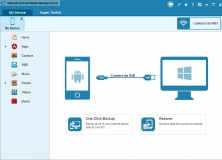
Manage and control everything on your Android device from your computer.
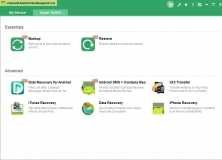
Manage the data within your Android device directly from your Windows PC.
Comments